A good illustrator idea !

How to draw a city map in Illustrator in 30s
Who has not had to redraw a city map in Illustrator?
You usually receive a low-resolution scanned plan, with your customer’s indications handwritten on it. Your role as designer will be to simplify it, and make it compatible with your graphic charter. Depending on the size of the map to be redrawn, this can be a laborious task !
So here’s our little homemade tip.
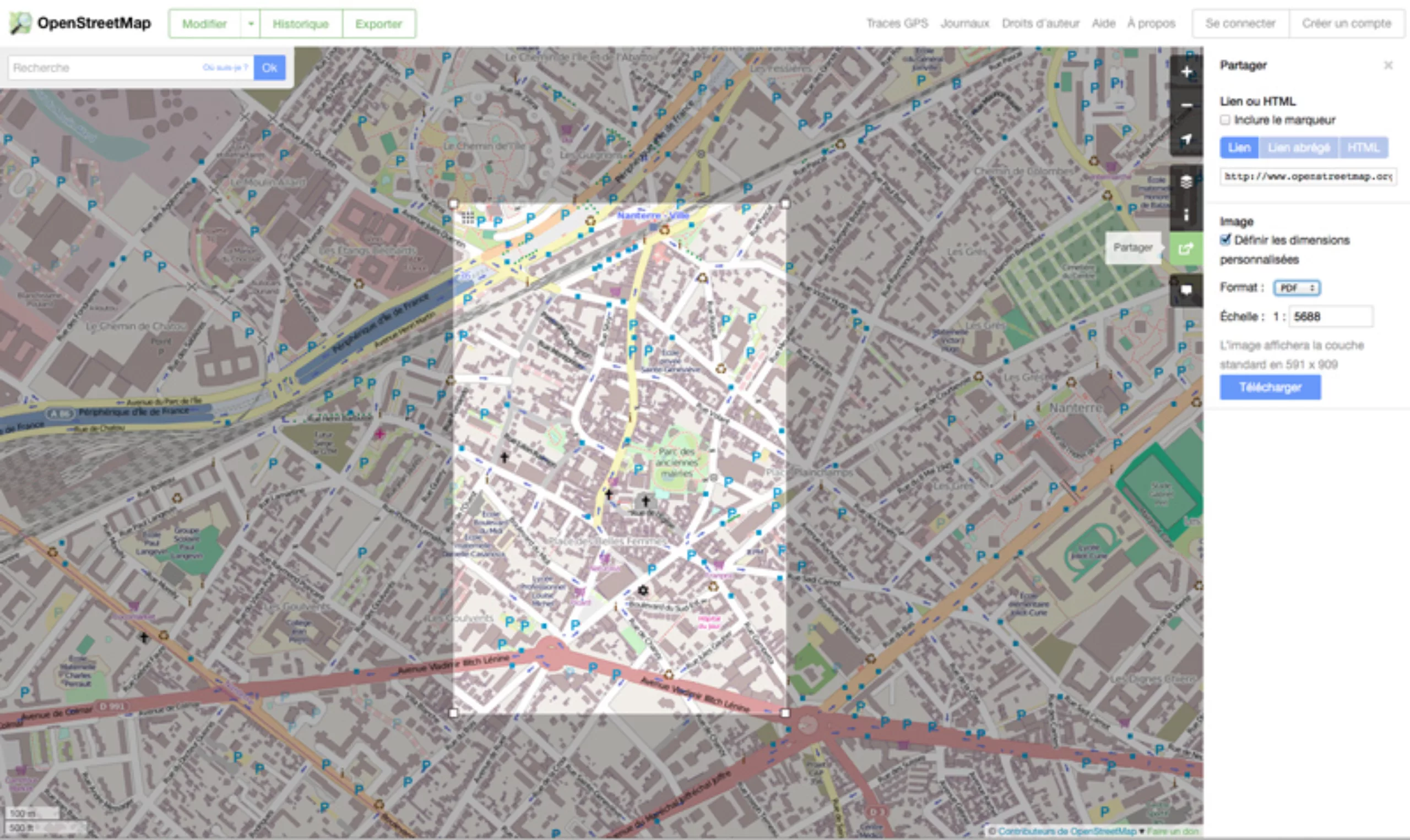
Export vector map from OpenStreetMap
- Go to http://www.openstreetmap.org, and choose your area and zoom.
You can also choose from different map styles (regular, transport, cycling…). - In the “Share” tab to the left of the map, you can choose to export your map in “PDF” format. You can also select a specific area of the map. Please note that when exporting, the server may be overloaded, so you may have to try twice.
- Open the PDF file in Illustrator. 🙂
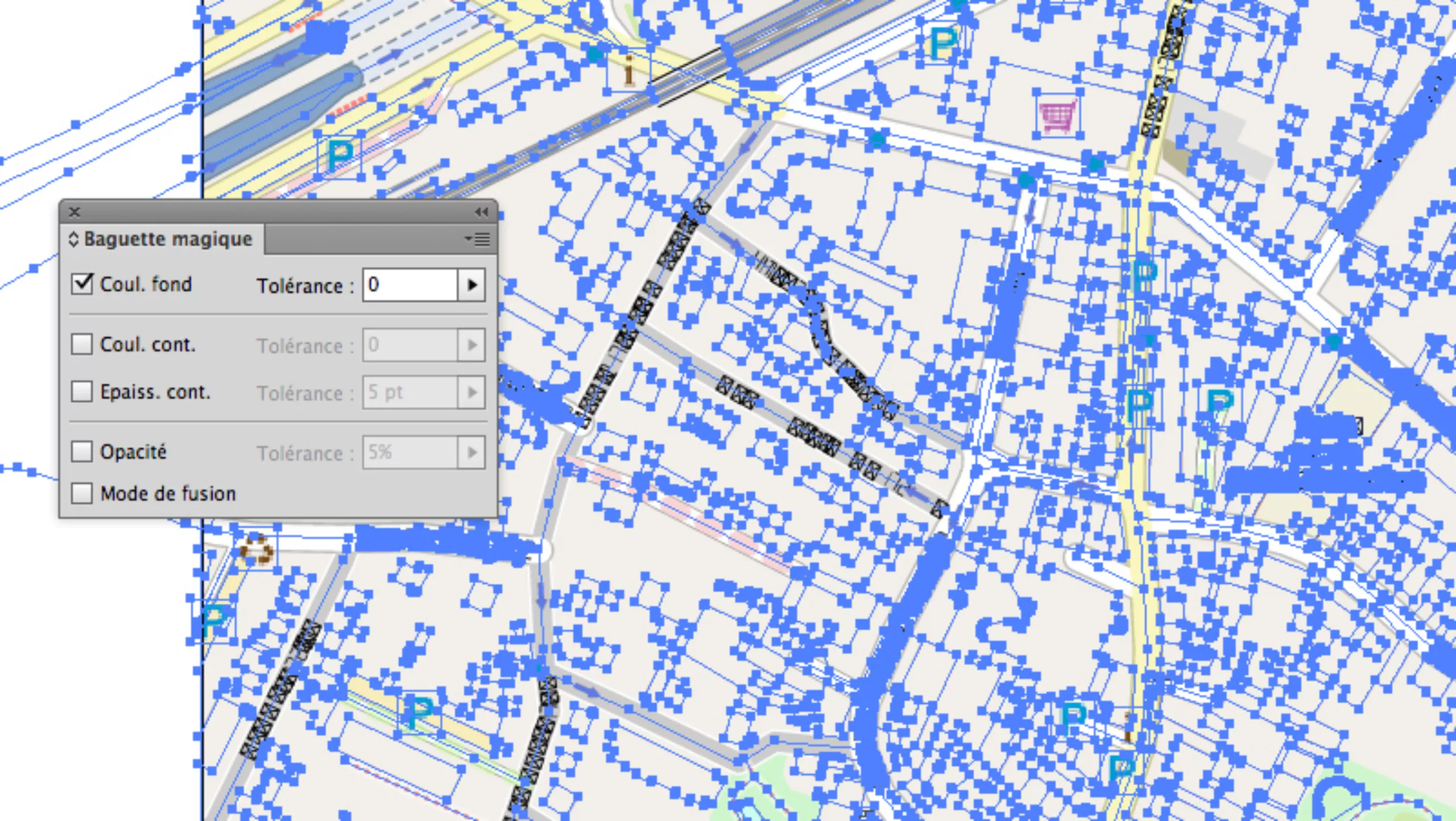
Map cleaning in illustrator
The card is full of useless details, and then you will inevitably want to change the colors and so on.
It is not really a secret any more, but just a few illustrator tips. The magic wand options allow you to select all objects in the scene with the same background or outline color. To do this, specify O as the tolerance and click on one of the elements to be removed.
You will notice that the street name texts are in “small squares” mode. The problem stems from the “DejaVu” typography encoding specific to OpenStreetMap. We have not been able to solve this problem, which means that all street names have to be reset by hand.
To delete all texts at once, go to the menu “Selection / Object / All text objects”. You can also use this menu to clean up your Illustrator layout !

Finally, it’s time to clean up the tracks. These are often filled with “dots”, giving them a slightly irregular appearance. The easiest way to do this is to go to the menu “Objects / Layouts / Simplify layouts”, and check the “straight line” option.
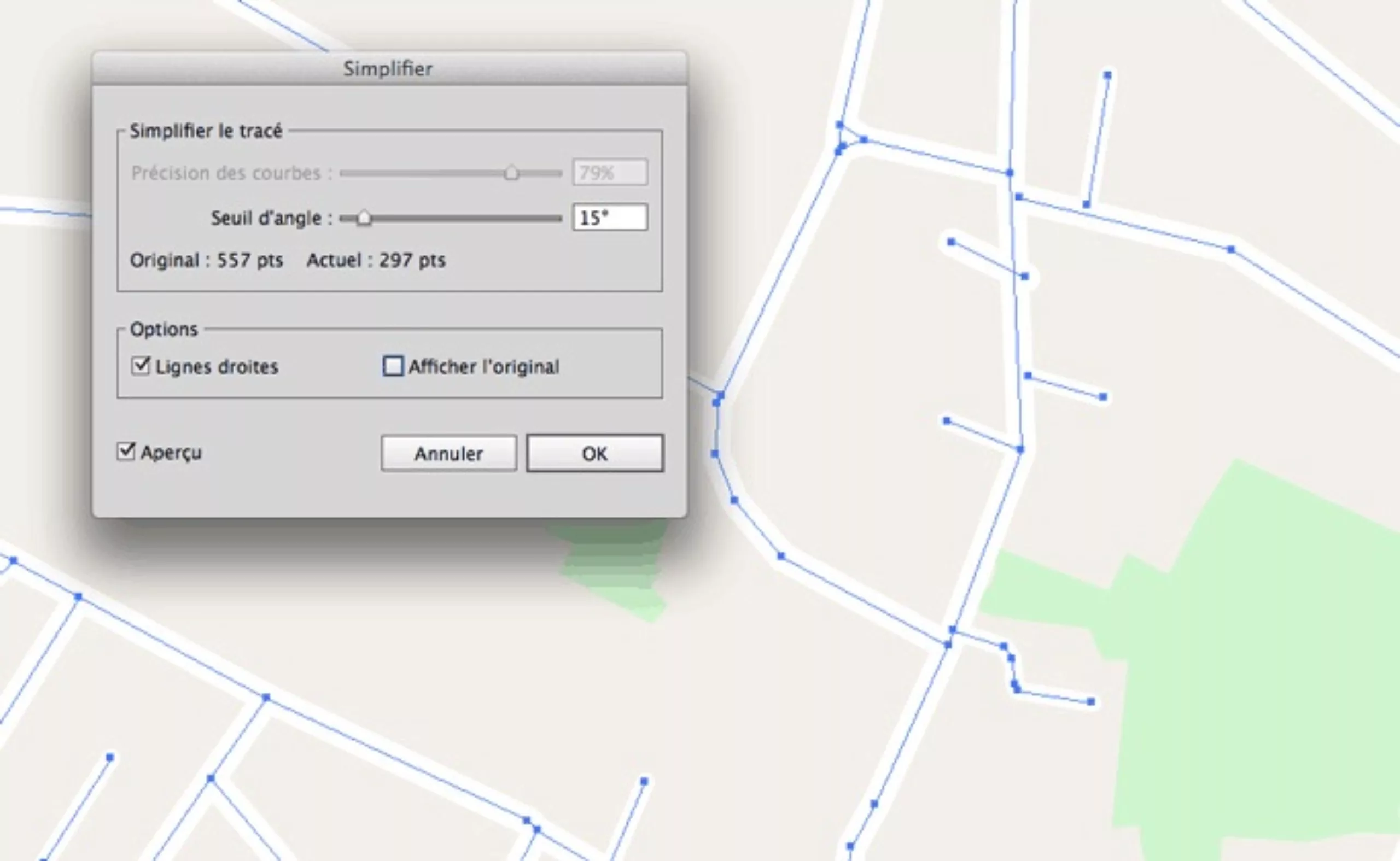
Then it is up to you to tackle the graphic design of your card in Illustrator !